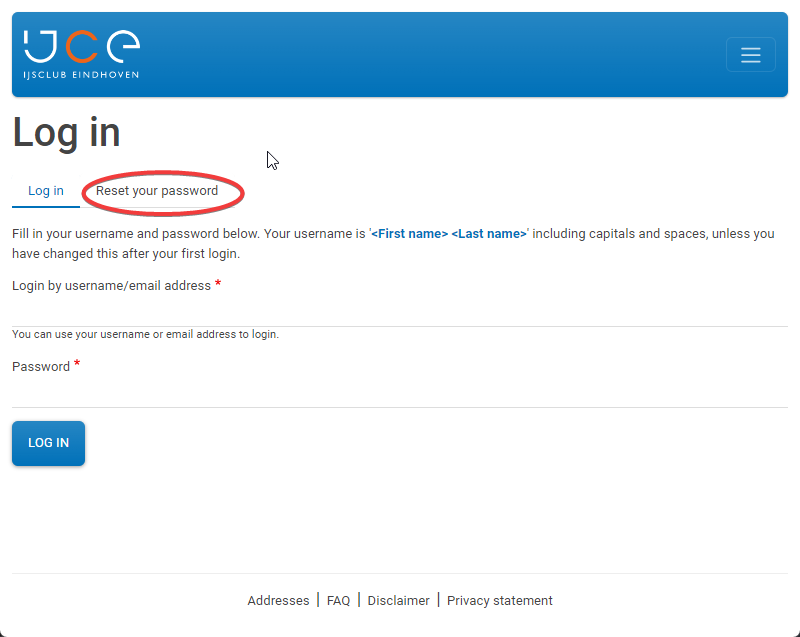Login for members
Submitted by Ard Kuijpers on 1 November 2018.
Every IJCE member has a personal account on the IJCE site. You can login on the site for extra functionality:
- Subscribe to various activities without having to supply your personal details again;
- Keep your personal data up-to-date;
- Get access to information that is only meant for members, such as training group assignments, photo albums, documents for the yearly general meeting etc.
A personal account is not only very practical, but also required for IJCE to comply with the General Data Protection Regulation (GDPR).
NOTE: Use your username to login, not your email address. Your default username is:
'<First name> <Last name>'
(so witha a space in between). You can change your username in your personal profile after logging in for the first time.
Each meber receives an email with instructions on how to login for the first time and how to change your password. If you forget your pasword, you can always reset your password:
Or:
- Go to https://www.ijce.nl/en/user/login
Choose the tab ‘Reset your password’:
- Fill in your username '<First name> <Last name>' or the email address that you used to register to IJCE. Your will receive an email with instructions on how to reset your password.